|

I offer you a Windows 7 theme. All themes contain wallpaper changing in time. Added program to replace the hard drive icon, and icons to it.
How to install themes for Windows 7:
The very first thing install the software: "Theme-resource-changer", then we need to patch the system using the "Universal Theme Patcher" for Windows 7. Run a version of the bit of your system. 3 buttons and click "patch", "Security." You'll see a window and there click "Advanced" "Apply" "Yes" "OK" "OK." All our file is now under our control, and we can do with it what you wish.
List of topics:
1. Sex-Aero
2. Elegant black
3. Zakaty
4. Cosmos
5. Metalic
6. bright
7. Blade by Windows 7
8. Girl model
9. Girl model 2
System requirements: Windows 7
Title: Themes for Windows 7 - 9 units.
Version: 2011
Language: (Rus / Eng)
Treatment: not required
Number of topics: 9 pcs.
Size: 57.4 Mb
Предлагаю вашему вниманию темы оформления Windows 7. Все темы содержат обои меняющиеся по времени. Добавлена программа для замены иконок жестких дисков и иконки к ней.
Как устанавливать темы для Windows 7:
Самым первым делом устанавливаем программу: "Theme-resource-changer", после этого нам надо пропатчить систему с помощю "Universal Theme Patcher" для Windows 7. Запускаем версию соответствующею вашей разрядности системы. И кликаем 3 кнопки "Патчить" "Безопасность". Появится такое окно и в нем нажимаем кнопку "Дополнительно" "Применить" "Да" "ОК" "ОК". Все наш файл теперь под нашим контролем и мы можем делать с ним что пожелаем.
Список тем:
1. Sex-Aero
2. Elegant black
3. Zakaty
4. Cosmos
5. Metalic
6. Яркая
7. Blade by Windows 7
8. Girl model
9. Girl model 2
Системные требования: Windows 7
Название: Темы для Windows 7 - 9 шт.
Версия: 2011
Язык интерфейса: (Rus/Eng)
Лечение: не требуется
Количество тем: 9 шт.
Размер: 57.4 Mb
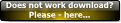 | 

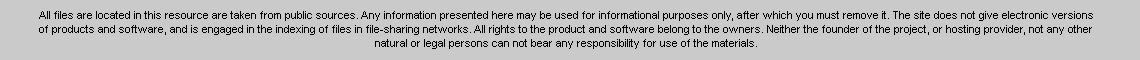

 © 2005 - 2026 All rights reserved. Contact | Связаться
Complaints | Жалобы
© 2005 - 2026 All rights reserved. Contact | Связаться
Complaints | Жалобы


