|
Tor Browser is designed to increase the anonymity of your activities on the Internet. It disguises your identity and protects your online activities from many forms of Internet surveillance. It can also be used to bypass Internet filtering. You can run this portable version of Tor, from a USB memory stick, on any Windows computer. Tor Browser includes a pre-configured version of the Firefox Web browser and does not require you to install software on the computer you are using. 1.1 Things you should know about this tool before you start Tor is a software tool designed to increase the anonymity of your activities on the Internet. It disguises your identity and your online activities from many forms of Internet surveillance technology. Whether or not anonymity is important to you, Tor can also be useful as a secure means of bypassing Internet censorship in order to access or publish blogs and news reports. Tor protects your anonymity by routing communications through a distributed network of servers run by volunteers from all over the world. This prevents anyone who may be watching your Internet connection from learning what sites you visit, and it prevents those sites from learning your physical location. As for the Tor volunteers themselves, some of them may learn that you are using Tor, and others may learn that somebody is accessing the sites you visit, but none of them can learn both. Tor can disguise your attempts to connect to a particular website, but it was not designed to hide the content of your online communication. As a result, it can add an additional layer of protection when used with secure services like !RiseUp and Gmail, but should not be used to access insecure webmail providers, such as Hotmail and Yahoo, or any website that accepts your password over an insecure 'http' connection. The Tor Browser is a portable version of the Tor anonymity system described above. It comes packaged with:
Tor - the program itself, which allows you to use the Tor anonymity network
Vidalia - a graphical user interface (GUI) for Tor
Polipo - a proxy program that improves your browser's ability to access the Internet through Tor
Firefox - a secure Web browser
Torbutton - an add-on to the Firefox browser that allows you to easily enable and disable Tor
Pidgin - a secure instant messaging program Программное обеспечение Tor обеспечивает защиту за счет маршрутизации Вашего трафика по распределенной сети серверов, запущенных добровольцами со всего мира: оно не допускает наблюдения за Вашим Интернет соединением путем получения информации о том, какие сайты Вы посещаете, оно не оставляет на посещаемых Вами сайтах информации о Вашем физическом расположении, а также оно позволяет Вам посещать заблокированные сайты. Tor Browser Bundle позволяет использование Tor на операционной системе Windows без инсталляции какого-либо дополнительного программного обеспечения. Оно может быть использовано с флеш носителя USB, настраиваться в веб браузере и быть в качестве отдельной программы. В дополнение, Tor IM Browser Bundle поддерживает передачу быстрых сообщений и чат через Tor. Если Вы предпочитаете использовать Ваш веб браузер, то просто установите Tor
| 

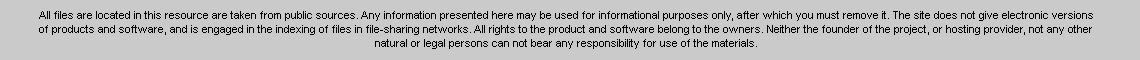

 © 2005 - 2025 All rights reserved. Contact | Связаться
Complaints | Жалобы
© 2005 - 2025 All rights reserved. Contact | Связаться
Complaints | Жалобы


