Сделать Режим "Бога" в Windows 7
В середине прошлого года для операционной системе Windows Vista была обнаружена недокументированная возможность, которая позволяла выводить в едином диалоге все основные системные настройки панели управления. Как оказалось, подобная функция работает и в среде ОС Windows 7.
Все что необходимо сделать пользователю,так это создать новую папку со следующим GUID прямо в имени:
yes.hoter.ru {ED7BA470-8E54-465E-825C-99712043E01C}
А Вы уже активировали GodMode ( режим "Бога") в Windows 7?
В нем Вам доступны ВСЕ НАСТРОЙКИ с одного окна. Не нужно больше бегать по куче менюшек, путаться в Панели управления и т.д. ВСЕ в ОДНОМ месте...
Удобная папка для всех настроек в одном месте ! Это сократит вам кучу времени на их поиски
Вот еще несколько скриншотов:нажмите чтоб увеличить.
Так как же воити в этот режим?
Все очень просто:
1. Щелкаем правой кнопкой мыши на свободном пространстве рабочего стола.
2. Выбираем меню Создать и создаем новую папку.
3. Переименовываем папку следующим образом: GodMode yes.hoter.ru.
{ED7BA470-8E54-465E-825C-99712043E01C}
P.S. Как сообщают юзеры, на системах х64 это тоже работает. Но может глючить. Зато на x32 работает БЕЗ ПРОБЛЕМ!
Незабудте поставить точку
GodMode yes.hoter.ru. {ED7BA470-8E54-465E-825C-99712043E01C}
Все прекрасно работает Set Mode "God" in Windows 7
In the middle of last year for the Windows Vista operating system has been found an undocumented feature, which allows to output in a single dialog all the basic system settings control panel. As it turned out, such a function works in an environment of Windows 7.
All you need to do the user, is to create a new folder with the following GUID directly in the name:
yes.hoter.ru (ED7BA470-8E54-465E-825C-99712043E01C)
And you have already activated GodMode (mode "God") in Windows 7?
In it you have access to all configuration settings from one window. No more run on a pile menyushek, flounder in the Control Panel, etc. All in one place ...
Convenient folder for all settings in one place! This will reduce you to a lot of time on their quest
Here are some screenshots: Click to enlarge.
So how voiti in this mode?
It's simple:
1. Right click the mouse on the free space on your desktop.
2. Select the New menu and create a new folder.
3. Rename the folder as follows: GodMode yes.hoter.ru. (ED7BA470-8E54-465E-825C-99712043E01C)
P.S. According to users who on x64 systems is also working. But can works bad. But on x32 works without problems!
Not forget put an
GodMode yes.hoter.ru. (ED7BA470-8E54-465E-825C-99712043E01C)
Everything works fine
| 

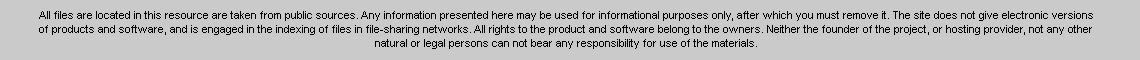

 © 2005 - 2025 All rights reserved. Contact | Связаться
Complaints | Жалобы
© 2005 - 2025 All rights reserved. Contact | Связаться
Complaints | Жалобы


