|

The network's English-language build leaked Windows "8" build 7955 with the original installer, which provides underground installation interface sistemy.Obraz as close as possible to that which is in the hands of testers difference between this image of the others is that this is the original image of 7955 assembly, and not the system with the installer from 7850.
On the status of development, it refers to the pre-M3 (or post-M2). and contains all that we know the functional, such as a new interface to Task Manager, Immersive-applications and developments of the new login screen. Windows "8" - a code name in development of the new operating system, owned by the family running Microsoft Windows, developed by a transnational corporation Microsoft. New features in Windows "8" Ultimate v6.2 Build 7955: • New OOBE Installer "Metro-style" • User Login (Ctrl + Alt + Del)
The new welcome screen and "Metro-style" interface. By the way, many have found resemblance depicted a man with the Russian prime minister, although if a closer look, he Horad more like the head of Microsoft; • Ribbon UI interface
In "Windows 8" wide concept be applicable RIBBON iNTERFACE, which will take a modular belt, not only in individual programs of the system (such as WordPad, Paint, etc.), but the conductor Windows. • TaskUI (new Task Manager)
Task Manager Task Manager. Updated interface looks fresh, free from unnecessary elements, and at the same time, more professional and neat. • Deskband Indicator
That in M2 can be included regardless of the display of the old, is still represented in sisteme.Novy indicator consists of the abbreviation of language and the keyboard icon, located next to, and constitutes knopku.Otlichitelnoy feature is that it can not endure beyond the taskbar how old the Language bar. If you click on the indicator of the right mouse button will open a menu containing two items - Touch Keyboard and Settings. The first should appear, open the onscreen keyboard for text input via the touch screen, the second - the Preferences window. Neither one nor the other has not yet rabotayut.V top of the window displays the current layout. When you hover the mouse over another button layout, its full name appears on the site current. • Windows 8 "Aero Aurora" (Slide to change the color of windows)
Ability to change the color of the windows when you change the wallpaper in "Windows 8. Such a function can be used on Windows 7, but you need to outsiders but why? If Windows 8 will not be not what outsiders. You only have to turn it on and put the wallpaper that soul pleasing. • WebCam
• The new application "WebCam". With this application, users can chat with friends, take screenshots, record video. Also, you can edit the recorded video.Chto regards the settings, the choice of a large (You can adjust color balance, resolution, video, paste in a video any favorite music, change the brightness of images) or you can enable automatic image adjustment. When you capture video or screenshot, the user will be offered a choice - keep or delete the shots made (You can also enable automatic saving made by personnel in the selected folder). Now you can preview the video or screenshot. • Browser - Internet Explorer 'Immersive'. Immersive, in Russian, means the impact on multiple channels of perception. Sounds intriguing;
Note to the browser - Internet Explorer 'Immersive'
The browser is in C: \ Program Files \ Microsoft \ Immersive Browser \ Microsoft.ImmersiveBrowser \ miexplore.exe
Important: To run the "Immersive Browser"-but you must turn off "Aero" style-pressing: Ctrl + Shift + F9 • Full DWM (hideblur) "Windows 8: all that is known for today:]
• According to officially unconfirmed reports, the main feature "Windows 8 will support 128-bit (128-bit) architecture. In October 2009, there was unofficial information that the developers of "Windows 8, at this moment realize the introduction of IA-128 full binary compatibility with existing 64-bit instructions. Established agreements with leading manufacturers of processors and other hardware, including companies Intel, AMD, Hewlett-Packard and IBM.
• Based on anecdotal information, "Windows 8 will focus on voice recognition and voice control. Other possible innovations suggests the presence of improved performance virtualization to virtualize entire operating system, integration with the mobile version of the operating system, support for gesture recognition.
• It is assumed that the "Windows 8 will have an improved system hibernation, and recovery in which the system starts significantly umenshaetsyaa well as new security features, including modification of PatchGuard.
• According to the "leaked" presentation from Microsoft, "Windows 8 will significantly reduce the startup and shutdown, compared with the previous OS family of Windows. Close attention will be paid to energy consumption and energy efficiency. Declared support interface USB 3.0, connection Bluetooth 3.0, as well as wireless and stereoscopic displays.
• One of the innovations will be facial recognition system users via a Web camera. This system can independently translate the PC into a different power modes, depending on whether the user is in front of a webcam or not. In some form such a concept is implemented in the game controller Kinect for Xbox 360.
• The presentation was a lot of attention paid to the competitors - Apple and its products and services, Google Chrome OS, Android, WebOS. So, Microsoft will start the Windows Store, repeating many of the functions of the App Store for iPhone. This service will be integrated into the "Windows 8. Need to increase the speed of startup and shutdown prompted by Google Chrome OS.
• In the "Windows 8 will present new tools for security, which would simplify diagnostics and troubleshooting. Mentioned function "system reset", which will reinstall "Windows 8, while keeping all user files. Also, "Windows 8 will support the accelerometers, hard disk encryption, support for GPS in netbooks and notebooks, using WWAN-ins.
• Fast "reset" the OS, that is, the ability to obtain a "clean" operating system without programs installed in minutes, without long installation;
• New center licensing is likely to control not only the OS, but all the products Microsoft;
• Roaming profiles, with storage in the cloud, although it is unclear whether the integration with Windows Live Mesh;
• New user interface pop-up notifications, although the clarity of how it will work, no;
• luchshennaya cleaning disks from all sorts of litter files;
• The new Internet Explorer (10?), Although not for all countries it will be installed by default (in particular, the EU ordered Microsoft to offer operating system version, and without IE);
• Filter SmartScreen, preventing receipt of spam or move on dubious links;
• Windows App Store in the style of Apple App Store, though there are doubts that it is the way it is;
• History Vault, "the chronicler," the history of the OS that is functionally similar to Time Machine for Mac OS X;
• Simple step by step installation;
• Built-in support and mount ISO images, and other containers;
• Wake up on the network from off state;
• Built-in tools to work with web-camera;
• There is mention of the name "RedHawk", which existed even before the release of Windows 7 and is associated with the likely advent of the OS. Net Framework 5.
• Modern Reader
Built-in "reader" most of the existing document formats, including pdf; Russified "mui":
- Tape guide
- Notebook
- Paint
- WebCam
- Task Manager
- Support Center
- IE9, Options - changed translation ieframe.dll.mui, rest deleted
- Games - Cards and Chess
- Calculator
- WordPad
- Scissors
- Date and time
- Viewer Photos
- Normal conductor
- All *. cpl.mui, msinfo32.exe.mui
- Files from the control panel and wireless networks
- Podredaktirovn text. messages and files added mui drivers from nik (rus)
- Services, slc
- Exploreframe.dll.mui
Total 78 files. Note
For correct display of programs with the Russian interface in the system to include Russian localization:
Control Panel> Clock, Language, and Region> Region> tab Administrative> Change system locale> in the drop-down Russian> OK. The archive "RUS" also includes:
• Profiksenny "ExplorerFrame.dll" - changes the circles in the tape conductor on familiar icons
• Instructions
• The program BluePill 1.4, which will help you unlock some hidden innovation system
• Extra keys for activation Technical data Full name of the image:
6.2.7955.0.fbl_srv_wdacxml.110228-1930_x86fre_client-ultimate_en-us.iso Size:
2.62 GB (2,821,873,664 bytes) Checksums:
CRC32: D411C80D
MD5: 4C18F0096E09F148ED84B4D14B2EDBA7
SHA-1: FFA479E062DF3F155AEEE9A911C9307092DAC21B Year: 2011
Version: 6.2 Build 7955.0.x86 110228-1930 EN (Original Installer)
Developer: Microsoft
Official site: http://microsoft.com
Platform: x86
Language: English + Russified files (to replace orig. / otd.ssylka)
Crack / Medical: Key
Size: 2,64 GB + 5% recovery. / 22,26 MB В сеть утекла англоязычная сборка Windows "8" build 7955 с оригинальным инсталлером,который предоставляет метро интерфейс установки системы.Образ максимально приближенный к тому, который оказывается в руках тестеров Отличие данного образа от других состоит в том, что это оригинальный образ 7955 сборки, а не система с установщиком от 7850.
По статусу разработки она относится к pre-M3 (или post-M2). и содержит весь известный нам функционал, такой как новый интерфейс диспетчера задач, Immersive-приложения и наработки нового экрана входа в систему. Windows "8" — это кодовое имя находящейся в разработке новой операционной системы , принадлежащей семейству ОС Microsoft Windows, разрабатываемая транснациональной корпорацией Microsoft. Нововведения в Windows "8" Ultimate v6.2 Build 7955: • Новый OOBE установщика "Metro-style" • Вход пользователя ( Ctrl + Alt + Del)
Новый экран приветствия и "Metro-style" интерфейс. Кстати, многие нашли портретное сходство изображенного человечка с российским премьер-министром, хотя, если приглядеться, он горадо более похож на главу Microsoft; • Ribbon UI интерфейс
В "Windows 8" широко применяеться концепция RIBBON iNTERFACE, которая перенесёт модульную ленту не только в отдельные программы системы (такие как WordPad, Paint и другие), но и в проводник Windows. • TaskUI (новый Диспетчер Задач)
Task Manager Диспетчер Задач. Обновленный интерфейс выглядит свежим, избавленным от лишних элементов, и, вместе с тем, более профессиональным и аккуратным. • Deskband Indicator
Который в M2 можно включить независимо от старого индикатора, по-прежнему представленного в системе.Новый индикатор состоит из аббревиатуры языка и иконки клавиатуры, расположенной рядом, и представляет собой кнопку.Отличительной его особенностью является то, что его невозможно вынести за пределы панели задач, как прежнюю языковую панель. Если щелкнуть по индикатору правой кнопкой мышки, откроется меню, в котором содержатся два пункта – Touch Keyboard и Settings. Первый должен, по всей видимости, открыть экранную клавиатуру для ввода текста с сенсорного экрана, второй – окно настроек. Ни тот, ни другой пока что не работают.В верхней части окошка указана текущая раскладка. При наведении курсора мышки на кнопку другой раскладки, ее полное название появляется на месте текущей. • Windows 8 "Aero Aurora" (Авто изменение цвета окон)
Возможность изменять цвет окон при смене обоев в "Windows 8". Такой функцией можно пользоваться и в Windows 7, но для этого нужно постороннее ПО но зачем? Если в Windows 8 не нужно не какой постороннее ПО. Вам только придется включить ее и ставить обои, которые душе приятны. • WebCam
• Новое приложение "WebCam". Благодаря этому приложению, пользователи могут общаться с друзьями, делать скриншоты, записывать видео. Также появилась возможно редактирования записанного видео.Что касается настроек, то выбор большой ( Можно настроить баланс цвета, разрешения видео, вставить в видео любую понравившуюся музыку, изменения яркости кадров) или можно включить автоматические настройки изображения. При захвате видео или скриншота, пользователю будет предложен выбор - сохранить или удалить сделанные кадры ( Также можно включить автоматическое сохранение сделанных кадров в указанной вами папке). Появилась возможность предварительного просмотра видео или скриншот. • Браузер - Internet Explorer ‘Immersive’. Иммерсивность, в переводе на русский, означает воздействие по нескольким каналам восприятия. Звучит интригующе;
Примечание к браузеру - Internet Explorer ‘Immersive’
Браузер находиться в C:\Program Files\Microsoft\Immersive Browser\Microsoft.ImmersiveBrowser\miexplore.exe
Важно:Для запуска "Immersive Browser"-а необходимо выключить "Aero" стиль -нажав: Ctrl+Shift+F9 • Full DWM (hideblur) "Windows 8" : все, что известно на сегодня:]
• Согласно официально не подтверждённым сведениям, главной особенностью "Windows 8" будет поддержка 128-битной (128-разрядной) архитектуры. В октябре 2009 года появилась неофициальная информация о том, что разработчики "Windows 8" в этот момент реализуют внедрение в IA-128 полной бинарной совместимости с существующими 64-битными инструкциями. Устанавливаются соглашения с ведущими производителями процессоров и других аппаратных средств, включая компании Intel, AMD, Hewlett-Packard и IBM.
• Исходя из неподтверждённой информации, в "Windows 8" будет уделено внимание системе распознавания голоса и голосовому управлению. Среди других возможных нововведений предполагается присутствие улучшенной работы виртуализации, позволяющей виртуализировать всю операционную систему; тесной интеграции с мобильной версией операционной системы, поддержка распознавания жестов.
• Предполагается, что "Windows 8" будет иметь усовершенствованную систему гибернации и восстановления при которой время старта системы существенно уменьшаетсяа также новые функции обеспечения безопасности, включая модификацию PatchGuard.
• Согласно «утекшей» презентации от Microsoft, в "Windows 8" планируется существенно сократить время загрузки и выключения по сравнению с предыдущими ОС семейства Windows. Пристальное внимание будет уделено энергопотреблению и энергоэффективности. Заявлена поддержка интерфейса USB 3.0, соединений Bluetooth 3.0, а также беспроводных и стереоскопических дисплеев.
• Одним из новшеств будет система распознавания лица пользователей посредством веб-камеры. Эта система сможет самостоятельно переводить ПК в разные режимы энергопотребления в зависимости от того, находится ли пользователь перед веб-камерой или нет. В некотором виде подобная концепция реализована в игровом контроллере Kinect для игровой консоли Xbox 360.
• В презентации много внимания уделено конкурентам — компании Apple и её продуктам и сервисам, Google Chrome OS, Android, WebOS. Так, Microsoft собирается запустить службу Windows Store, повторяющую многие функции App Store для iPhone. Эта служба будет интегрирована в "Windows 8". Необходимость в увеличении скорости загрузки и выключения продиктована Google Chrome OS.
• В "Windows 8" будут присутствовать новые инструменты для обеспечения безопасности, которые упростят диагностику и устранение неисправностей. Упоминается функция «сброса системы», которая позволит переустановить "Windows 8", сохранив при этом все пользовательские файлы. Также "Windows 8" будет поддерживать акселерометры, шифрование жесткого диска, поддержку GPS в нетбуках и ноутбуках, использование WWAN-модулей.
• Быстрый "сброс" ОС, то есть, возможность получить "чистую" ОС без установленных программ за считанные минуты, без необходимости длительной инсталляции;
• Новый центр лицензирования, вероятно, контролирующий не только ОС, но и всю продукцию Microsoft;
• Перемещаемые профили, с хранением на вычислительном облаке, хотя пока неясно, будет ли интеграция с Windows Live Mesh;
• Новый интерфейс всплывающих уведомлений, хотя ясности, как он будет работать, пока нет;
• лучшенная очистка дисков от разного рода захламляющих файлов;
• Новый Internet Explorer (10?), хотя не для всех стран он будет установлен по умолчанию (в частности, ЕС обязал Microsoft предлагать версию ОС и без IE);
• Фильтр SmartScreen, предотвращающий получение спама или переход по сомнительным ссылкам;
• Windows App Store в стиле Apple App Store, хотя есть сомнение, что именно так все и будет;
• History Vault, "летописец" истории ОС, функционально аналогичный Time Machine для Mac OS X;
• ростая пошаговая установка;
• Встроенная поддержка и монтирование образов ISO и других контейнеров;
• Пробуждение по сети из выключенного состояния;
• Встроенные средства для работы с web-камерой;
• Появилось упоминание о названии "RedHawk", которое существовало еще до релиза Windows 7 и связано с вероятным появлением в ОС .Net Framework 5.
• Modern Reader
Встроенная "читалка" большинства существующих форматов документов, включая pdf; Русифицированные "mui" :
- Ленточный проводник
- Блокнот
- Paint
- WebCam
- Диспетчер задач
- Центр поддержки
- IE9, Свойства обозревателя - изменено, перевод ieframe.dll.mui, остальное удалено
- Игры - карты и шахматы
- Калькулятор
- WordPad
- Ножницы
- Дата и время
- Просмотрщик фото
- обычный проводник
- все *.cpl.mui, msinfo32.exe.mui
- файлы с панели управления и беспроводными сетями
- подредактировн текст. сообщения и добавлены файлы mui драйверов от nik(rus)
- services, slc
- exploreframe.dll.mui
Всего 78 файлов. Примечание
Для корректного отображения программ с Русским интерфейсом в системе необходимо включить русскую локализацию:
Control Panel > Clock, Language, and Region > Region > вкладка Administrative > Change system locale> в выпадающем списке Russian > OK. В архиве "RUS" также находятся:
• Профиксенный "ExplorerFrame.dll" - изменяет кружочки в Ленточном проводнике на привычные иконки
• Инструкции
• программа BluePill 1.4, которая поможет Вам разблокировать некоторые скрытые нововведения системы
• Дополнительные ключи для активации Технические данные Полное имя образа:
6.2.7955.0.fbl_srv_wdacxml.110228-1930_x86fre_client-ultimate_en-us.iso Размер:
2,62 ГБ (2 821 873 664 байт) Контрольные суммы:
CRC32: D411C80D
MD5: 4C18F0096E09F148ED84B4D14B2EDBA7
SHA-1: FFA479E062DF3F155AEEE9A911C9307092DAC21B Год Выпуска: 2011
Версия: 6.2 Build 7955.0.x86 110228-1930 EN (Original Installer)
Разработчик: Microsoft
Оффициальный сайт: http://microsoft.com
Платформа: x86
Язык интерфейса: English + Русифицированные файлы (для замены ориг./отд.ссылка)
Таблэтка/Medical: Key
Размер: 2,64 GB + 5% восст./ 22,26 MB
| 

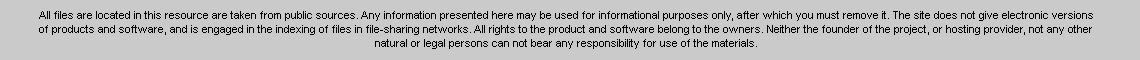

 © 2005 - 2024 All rights reserved. Contact | Связаться
Complaints | Жалобы
© 2005 - 2024 All rights reserved. Contact | Связаться
Complaints | Жалобы


