Windows 7 Portable (Live-CD/DVD/USB) - это (даже язык не поворачивается назвать полноценной операционной системой или сборкой, назову Операционочка (весит 353 MB) и так эта операционочка создана на базе дистрибутива MICROSOFT.WINDOWS.7.ULTIMATE.SP1 . X86.RETAIL.RUSSIAN.7601.17514.101119-1850 и не требует установки. Состоит из базового комплекта Win7PE SEx86, изменил немного интерфейс, добавил туда браузер Firefox, пару редакторов, драйверов, гаджетов и что то ещё по мелочам.
А также большой выбор настроек разрешения экрана.
Многие наверняка уже давно знакомы с такой штукой, как Live CD, - воткнул диск в привод, подождал, пока загрузится ОС, и всё, компьютер готов к использованию за считанные минуты. Конечно, для полноценной работы Live CD не очень подходит, но в некоторых случаях он очень полезен. С ним Вы сможете решать разные задачи: решать проблемы с дисковыми разделами, удалять вирусы или, к примеру если Вас заблокировали мошейники и просят денег с этой операционочкой проблема решится за несколько минут, а также конечно она необходима сборщикам компьютеров для их проверки без установки обычной ОС .
Она не требует активации, ей не страшны вирусы и многое, многое другое.
Запуск:
Записали образ на компакт-диск! или USB флэш или на карту памяти как и обычную ОС, запустили компьютер в BIOSе поставили загрузку с носителя и меньше чем через минуту у Вас рабочая ОС имеющая полный доступ ко всем файлам основной ОС, интернету и т.д.
Внимание перезагружать систему нельзя, перезагрузка только через завершение работы.
Подробно о софте для создания Windows 7 Портативный
Наверно каждый хотел бы иметь под рукой диск или флешку с портабельной версией Windows 7. Но в портабельных версиях есть и один существенный недостаток, Вы можете ей пользоваться, устанавливать программы, использовать всё что Вам нужно на Вашем жестком диске и создавать какие то продукты, а вот после завершения сессии всё это сохранятся не будет то есть как только Вы вышли из системы и загрузились в неё опять она будет в своём первоначальном виде. Ну с теми продуктами которые Вы сделали во время сессии всё просто: перетащили мышкой из портабле на жесткий диск и порядок.А вот изменять интерфейс, устанавливать приложения, темы, программы и т.д. надо изначально в проекте до создания образа. Для этих целей я и выставил этот софт, тем более что настроить проект под себя и создать образ пара пустяков.
Состав софта:
1.Подробнейшая, иллюстрированная инструкция по созданию сборки Windows 7 Портативный и использованию программ.
2.WinBuilder V 082
Разработчик: reboot.pro
3.WIAK
Разработчик: Microsoft
4.MakeScript
Разработчик: Pierre Le Saint
5.Cameyo.
Разработчик: Cameyo
Все программы упакованы в одну графическую оболочку.
Для запуска смонтировать образ нажать автозапуск и в появившемся меню нажать на крутяшийся диск под надписью "Читать", откроется Руководство, внимательно прочитайте, посмотрите и приступайте с работе. Для выхода нажмите на мигающий глаз инопланетянина.
Активация: Не требуется (Как сама ОС Windows 7 Portable (Live-CD/DVD/USB), так и все программы данного софта для создания версий Windows 7 Портативный бесплатны).
Состав:
1.Образ с Windows 7 Portable (Live-CD/DVD/USB)
2.Образ с софтом для создания W7 Portable (Подробная иллюстрированная инструкция + набор программ)
Системные требования:
Платформа: Windows All (х32-х64)
Процессор: 32-х или 64-х разрядный процессор 1 ГГц.
Оперативная память: от 1 Гб
Место на жестком диске: от 400 Мб для Windows 7 Portable (Live-CD/DVD/USB) и 250 МБ для софта.
Видеоадаптер: поддержка DirectX 9, от 128 МВ.
Устройство для чтения: CD / DVD-привод или USB Flash (отформатированная FAT 32) или Виртуальная машина VirtualBox-, VMware Workstation, лучшая эмуляция эмуляции QEMU, эмуляция виртуального ПК (Предупреждение: Виртуальная машина должна быть полноценной, на всяких урезанных, облегчённых и прочих обрезках и переделках нормальная работа Windows 7 Портативный не гарантируется.)
Платформа / ОС: Windows All (х32-х64)
Разработчик: Kyvaldiys / Cameyo
Год выпуска: 2012
Язык Интерфейса: Русский / En
Активация: Не требуется
Размер файла: 353.66 Mb / 1,34 Gb
Torrent


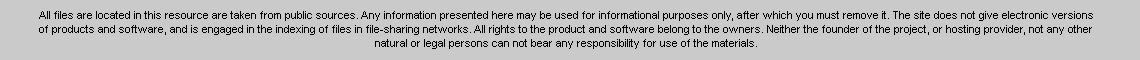

 © 2005 - 2024 All rights reserved. Contact | Связаться
Complaints | Жалобы
© 2005 - 2024 All rights reserved. Contact | Связаться
Complaints | Жалобы


