
За основу был взят официальный образ "ru_windows_7_ultimate_with_sp1_x64_dvd_u_677391.iso". Установка происходит в автоматическом режиме без участия пользователя (кроме выбора диска на который будет устанавливаться система). Интегрированы обновления (критические и рекомендуемые) по 1-е Август 2012 года. Компоненты оригинального образа не удалялись. В сборке применен патч для сторонних тем, твики ПКМ, ОЕМ. Отключен контроль учетных записей. Активация - автоматическая. После установки получаете активированную и зарегистрированную русскую версию Windows 7 Максимальная SP1 X64, которая проходит проверку на валидность на сайте Microsoft.
Состав загрузочного диска:
Windows Software
• AIDA64 Extreme Edition v.2.50.2000
• HDD Low Level Format Tool v.4.25
• Total Commander v.7.56a
• Password Changer v.3.5
• Driver Export v.1.6.0.9
• Defraggler v.2.10.424
• Boot Builder v.1.2.17
• Explorer++ v.1.3.4
• GimageX v.2.0.17
• Win Snap
• Bootice
Internet Software
• Opera v.11.61 Rus
• PENetwork
Acronis Software
• Acronis Disk Director Server v.10
• Acronis Recovery Expert v.1.0
• Acronis Disk Director v.11.0
• Acronis True Image v.14.0
Antivirus Software
• Anti SMS Tool v.2.4
• AWLock v.3.3 Rus
• uVS v.3.75 Rus
• AVZ 4.39 Rus
Программы, интегрированные в сборку:
Последние обновления системы x64 по 01.08.2012
Adobe Flash Player ActiveX 11.3.300.268 (64-bit)
Adobe Flash Player Plugin 11.3.300.268 (64-bit)
Java Runtime Environment 7 Update 5 (64-bit)
Microsoft Visual C++ 2005-2008-2010 (64-bit)
Adobe Shockwave Player 11.6.5.635 (64-bit)
Microsoft .NET Framework 4 Client Profile
µTorrent 3.2.0 Build 27568 Stable (64-bit)
Microsoft .NET Framework 4 Extended
Internet Explorer 9.0.8112.16421
K-Lite Mega Pack 9.1.0 (64-bit)
Defraggler 2.10.424 (64-bit)
Unlocker 1.9.1 (64-bit)
CCleaner 3.20 (64-bit)
AkelPad 4.7.7 (64-bit)
WinRar 4.20 (64-bit)
HashTab 4.0.0.2
Твики:
- в контекстное меню "Компьютер" добавлен "Настройка системы" , "Установка и удаление программ" "Панель управления" ,
"Редактор реестра" ,"Перезагрузка компьютера" , "Выключение компьютера" , "Диспетчер задач"
- Удалена ссылка "Ознакомиться с другими результатами" в результатах поиска меню Пуск (можно включить обратно если нужно)
- Отключить поиск в сети Интернет при открытии файла с неизвестными расширением
- Отображать все значки и уведомления в области уведомлений (можно выключить)
- Отключить предупреждение при открытии файлов, загруженных из Интернета
- Не выделять недавно установленные программы в меню "Пуск"
- Отключить значок "Центр поддержки" из области уведомлений
- Отключить авто перезагрузку после обновления Windows 7
- Отключить Служба помощника по совместимости программ
- Не группировать при заполнении панели задач
- Отключить контроль учётных записей (UAC)
- Отображение расширения файла в Windows 7
- Увеличение производительности системы
- Настройка Internet Explorer 9
- Отключить брандмауэр
Отключены службы:
Удаленный реестр
Защитник Windows
Брандмауэр Windows
Контроль учётных записей (UAC)
Помощник совместимости программ
Отключенные компоненты:
Компоненты планшетного ПК
Средство просмотра XPS
Службы XPS
Установка:
Установка только на чистый диск, обновления с более ранних версий и установка поверх установленной системы неприемлемы!
Скачанный файл (образ в формате iso), записываем на чистый, качественный DVD диск с использованием специализированных программ: Alcohol 120%, NERO, UltraISO и т.п., рекомендуемая скорость при записи от x2 до x8. Форматируем жесткий диск, на который будет установлена ОС (эту операцию можно выполнить в процессе установки)
Варианты установки:
Установка Windows 7 X64 XTreme™ в автоматическом режиме
Установка Windows 7 X64 XTreme™ в ручном режиме
Особенности сборки:
Исправлены выявленные мелкие недочёты интерфейса, а также учтены пожелания пользователей ...
Удалены фоновые изображения, примеры картинок, музыки и видео.
Добавлены свои обои на рабочий стол, с удалением оригинальных.
Добавлена расширенная памятка для диалога "Выполнить".
Пакет оформления W7Elegant Black Pearl v5.5 Final
Пакет значков W7Elegant Neon v1.3
Применен патч для сторонних тем
Изменён интерфейс установки
Добавлены курсоры
Добавлены темы
В контекстное меню рабочего стола добавлены следующие пункты:
Администрирование & Система
Экран приветствия
В контекстное меню папок и файлов добавлены пункты "Копировать в папку" и "Переместить в папку"
В чем отличие 32 от 64-битной версии ОС?:
Для обычного пользователя ПК сводится к следующему:
- Если в ПК установлено 3Гб или меньше оперативной памяти, то достаточно будет обычной, 32-битной версии ОС;
- Если в ПК установлено 4Гб или больше оперативной памяти, то надо ставить 64-битную версию ОС.
Термины 32-разрядный и 64-разрядный относятся к способу обработки информации процессором компьютера (ЦП). 64-разрядная версия Windows обрабатывает большие объемы оперативной памяти (RAM) эффективнее, чем 32-разрядная система.
Контрольные суммы:
CRC32: C1A0DC57
MD5: DC4471627334FF977075026BB38CB9AD
SHA-1: 3C2C291DD2AF5898AFAF9FF3352E06881D0476FE
Системные требования:
• Компьютер и процессор
- 32-разрядный (x86) или 64-разрядный (x64) процессор с тактовой частотой 1 гигагерц (ГГц) или выше
• Память
- 1 гигабайт (ГБ) (для 32-разрядной системы) или 2 ГБ (для 64-разрядной системы) оперативной памяти (ОЗУ)
• Жесткий диск
- 16 гигабайт (ГБ) (для 32-разрядной системы) или 20 ГБ (для 64-разрядной системы) пространства на жестком диске
• Дисковод
- Дисковод СD или DVD-дисков
• Другие устройства
- Клавиатура и мышь (Майкрософт) или совместимое с ними указывающее устройство
• - Графическое устройство DirectX 9 с драйвером WDDM версии 1.0 или выше.
Год выпуска: 2012
Версия: v1.0
Разработчик: Microsoft
Автор сборки: Powered © by XTreme™
Платформа: x64
Язык интерфейса: Русский
Лечение: Не требуется
Размер: 4,34 GB


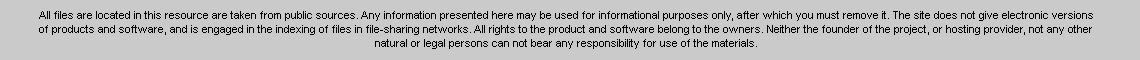

 © 2005 - 2024 All rights reserved. Contact | Связаться
Complaints | Жалобы
© 2005 - 2024 All rights reserved. Contact | Связаться
Complaints | Жалобы


