3D Text - удобное приложение, которое поможет создать 3D логотипы и заголовки. Все изменения, которые вы вносите в текст, сразу отобразятся в окошке предварительного просмотра. Вы сможете просматривать ваш текст под любым углом. Прогшрамма предложит вам все, чтобы создать необычные и неповторимые 3D логотипы или фрагменты текста. Если вам когда-нибудь понадобится создать красивый 3D текст – вы знаете, какой инструмент вам поможет!
A perfect tool for fast and hassle-free creation of 3D logos and headers. Features:
• Well-written texts are a sign of every successful website. High quality content motivates potential clients, increases conversions and keeps visitors on the site for longer, so this is definitely something you want to devote a good deal of time to.
• However, if these texts are also eye-catching, it will double you advantage. A logo that will be remembered by visitors and paragraph headers that will visibly dissect the text into meaningful parts will always be a nice addition to any page of your online project.
• In case you are seeking an easy to use tool that will help you create cool-looking article headers and logos in no time, use 3D Text! 3D Text is a compact, flexible and affordable tool that will help you create custom 3D logos and headers in minutes.
• The interface of the program is very simple: a large preview area in the center and a scrollable panel with options and properties at the bottom of the screen.
• You can use the mouse to scroll the options panel sideways and customize every aspect of the final image: the text to be rendered, the color of its elements, font options, transparency, extrusion level, frame parameters and so on.
• The changes you make to the text are instantly reflected on the object in the preview window. You can rotate the camera view freely to select the optimal rendering angle.
• Once you have configured the necessary parameters, you can render the image by clicking the corresponding button at the top of the window.
• The output window enables you to change the output resolution and the image format (PNG, JPG, GIF and BMP formats are currently supported).
• If you like the result, you can save your 3D text to a file and load it at any time in the future. Системные требования: Windows 2000 и выше
Поставщик: Binerus
Страница продукта: www.binerus.com/textgen3d/index.html
Лицензия: $29.95, а нашим посетителям бесплатно!
Язык: Русский
Размер файла: 3,63 MB
| 

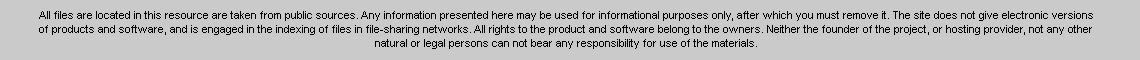

 © 2005 - 2024 All rights reserved. Contact | Связаться
Complaints | Жалобы
© 2005 - 2024 All rights reserved. Contact | Связаться
Complaints | Жалобы


