PowerArchiver - powerful archiver with a modern and easy to use interface. Supported formats: ZIP, CAB, LHA (LZH), TAR, TAR.GZ, TAR.BZ2, BH, RAR, ARJ, ARC, ACE, ZOO, GZ, BZIP2, XXE, UUE. There is a viewer TXT, RTF, BMP, ICO, WMF, EMF and other files. You can create self-extracting ZIP, RAR, ARJ, LHA, BH files. There is a partition function of large files into smaller chunks of a given size.
The new version of Windows GUI-shell with a nice switch interface, which allows to work with archives in the format 7-Zip, ZIP, RAR, CAB, ARJ, LHA, ACE, ARC, BH, TAR, BZIP, GZ, ZOO, XXE, UUE. In addition to standard operations, PowerArchiver allows you to rename files in archives, install one program to check the content for viruses, convert files from one format to another, password protection, to recover in case of damage, and create multi-volume self-extracting (SFX) archives. Features: - Support of 7-ZIP, ZIP, CAB, LHA (LZH), TAR, TAR.GZ, TAR.BZ2, BH, RAR, ARJ, ARC, ACE, ZOO, GZ and BZIP2 file formats
- Support for disk image formats, ISO, BIN, IMG and NRG
- Integrated support for XXE, UUE, and yENC file encryption
- Full support for MIME (Base 64)
- Create ZIP, CAB and PAE encrypted self-extracting archives using a wizard
- Support for unlimited size ZIP archives
- Using compression profile to store the settings of compression
- Full support for AES-encryption with varying degrees of stability (128-bit/192-bit/256-bit)
- Full support for AES-encryption for 7-zip and multivolume 7-Zip archives
- Download archives or backups directly to FTP / SFTP (SSH) sites with support for profiles and features timeout
- Password manager for saving frequently used passwords
- Built-in viewer, image and text files in the archive (TXT, RTF, GIF, PNG, BMP, ICO, TIFF, GFI, SGI, EMF, WMF, PPM, Adobe Photoshop, Autodesk, Truevision, - ZSoft Paintbrush, Kodak Photo- CD, Jasc PaintShop Pro, Dr. Halo)
- Lots of powerful file operations (including: renaming files, testing archives, viewing and writing comments to the archives, check for viruses, etc.)
- Supports "Drag-and-drop"
- Two ways of viewing archives (Classic - all files; Explorer - Files are displayed in the same way as in Windows Explorer)
- Integration with Windows Explorer for quickly creating and extracting archives
- Ability to edit files within an archive using one single operation
- Print a list of files in a text file or HTML file
- Tool for repairing corrupted archives
- Conversion of files (such as from ZIP to CAB or from LHa archive in ZIP archive)
- Simultaneous extraction of multiple files
- Batch to create several different ZIP-archives at once
- Favorites folder for quick search archives
- Powerful search archives
- Supports changing skin interface. UnaTTended (Silent Installation) - this program is installed automatically. That is, you do not need to enter the keys and use other methods of registering (patches, cracks, etc.). When Unattended Setup is not necessary to press constantly "on", the program will do everything for you. Once installed it is completely ready to work. Imagine, for example: You are an administrator and you need to install on multiple computers operating system Windows (of course it will be unattended Windows build) and install the same suite of programs. If you use unattended soft, you can greatly save time. Software will also be useful for those people who do not like to dig a trifle installation program, or do not want to bother themselves. And especially impressed by those people who face difficulties in the installation (installation) applications. For example: Newcomers, old man. Building UnaTTended (Silent install) all by herself and does not require your intervention. Just run and after the installation program is ready for use with all built-in applications and supplements. Released: 2010
Language: ML / RUS
Platform: Windows 2000/2003/XP/Vista/Windows7
Medicine: Integrated (silent install)
File Size: 14.17 Mb (+5% for recovery)
---------------------------------------------------------------------------------------------
PowerArchiver - мощный архиватор с современным и удобным в работе интерфейсом. Поддерживает форматы: ZIP, CAB, LHA (LZH), TAR, TAR.GZ, TAR.BZ2, BH, RAR, ARJ, ARC, ACE, ZOO, GZ, BZIP2, XXE, UUE. Есть свой просмоторщик TXT, RTF, BMP, ICO, WMF, EMF и других файлов. Можно создавать само-распаковывающиеся ZIP, RAR, ARJ, LHA, BH архивы. Существует функция разбиения больших файлов на фрагменты заданного размера.
Новая версия Windows GUI-оболочки с приятным переключаемым интерфейсом, позволяющей работать с архивами в форматах 7-Zip, ZIP, RAR, CAB, ARJ, LHA, ACE, ARC, BH, TAR, BZIP, GZ, ZOO, XXE, UUE. Кроме стандартных операций, PowerArchiver позволяет переименовывать файлы в архивах, инсталлировать из них программы, проверять содержимое на вирусы, конвертировать архивы из одного формата в другой, защищать их паролем, восстанавливать в случае порчи, создавать многотомные и самораспаковывающиеся (SFX) архивы. Возможности программы: - Поддержка 7-ZIP, ZIP, CAB, LHA (LZH), TAR, TAR.GZ, TAR.BZ2, BH, RAR, ARJ, ARC, ACE, ZOO, GZ и BZIP2 форматов файлов
- Поддержка образов дисков форматов ISO, BIN, IMG и NRG
- Встроенная поддержка XXE, UUE и yENC кодирования файлов
- Полная поддержка MIME (Base 64)
- Создание ZIP, CAB и PAE зашифрованных самораспаковывающихся архивов с помощью мастера
- Поддержка неограниченного размера ZIP архивов
- Использование профилей сжатия для хранения настроек компрессии
- Полная поддержка AES-шифрования с разной степенью устойчивости (128-bit/192-bit/256-bit)
- Полная поддержка AES-шифрования для 7-zip и многотомных 7-Zip архивов
- Загрузка архивов или резервных копий на FTP / SFTP (SSH) сайты с поддержкой профилей и функции таймаута
- Менеджер паролей для сохранения часто используемых паролей
- Встроенный просмотрщик графических и текстовых файлов, находящихся в архивах (TXT, RTF, GIF, PNG, BMP, ICO, TIFF, GFI, SGI, EMF, WMF, PPM, Adobe Photoshop, Autodesk, Truevision, - ZSoft Кисть, Kodak Фото-CD, Jasc PaintShop Pro, Dr. Halo)
- Множество мощных операций с файлами (в том числе: переименование файлов, тестирование архивов, просмотр и написание комментариев к архивам, проверка на вирусы и т.д.)
- Поддержка функции "Drag-and-drop"
- Два вида просмотра архивов (Классический - вводится список файлов; Проводник - файлы выводятся так же, как и в Windows Explorer)
- Интеграция с проводником Windows для быстрого создания и распаковывания архивов
- Возможность редактирования файлов в архиве, используя одну операцию
- Печать списка файлов в текстовый файл или файл формата HTML
- Инструмент для восстановления поврежденных архивов
- Конвертация между архивами (например, из ZIP в CAB или из LHa архива в ZIP архив и т.д.)
- Одновременное извлечение нескольких архивов
- Пакетный режим для создания нескольких различных ZIP-архивов сразу
- Избранные папки для быстрого поиска архивов
- Мощная функция поиска по архивам
- Поддержка смены скина интерфейса программы. UnaTTended (Тихая установка) - эта программа устанавливается автоматически. То есть вам не надо вводить ключи и использовать другие способы регистрации программы (патчи , кряки и т.д). При установки Unattended не приходится жать постоянно «далее», программа сама все сделает за вас. После установки она полностью готова к работе. Представьте себе ситуацию, например: Вы администратор и вам нужно установить на множество компьютеров операционную систему Windows (естественно это будет unattended Windows build) и установить один и тот же комплект программ. Если использовать unattended soft, то вы можете сильно сэкономить время. Софт также будет полезен для тех людей, которые не любят копаться с мелочами по установке программы, или же не хотят себя утруждать. И особенно произведет впечатление на тех людей, которые сталкиваются с трудностями по установки (инсталляции) приложения. Например: Новички, Старички. Сборка UnaTTended (Тихая установка) все сама сделает и не потребуется вашего вмешательства. Просто запустите и по окончании инсталляции программа готова к использованию со всеми встроенными приложениями и дополнениями. Год выхода: 2010
Язык интерфейса: ML/RUS
Платформа: Windows 2000/2003/XP/Vista/Windows7
Лекарство: Встроено(тихая установка)
Размер файла: 14.17 Мб(+5%на востановление)
|


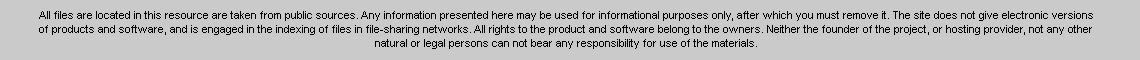

 © 2005 - 2024 All rights reserved. Contact | Связаться
Complaints | Жалобы
© 2005 - 2024 All rights reserved. Contact | Связаться
Complaints | Жалобы


