User Time Control Center lets you specify when exactly you can use your computer and how to play this time. You will have the opportunity to schedule time intervals and the number of hours for each child every day or all week. The application will automatically "eject" each time the user when the time comes to an end.
In addition, you can restrict access to a computer at certain times (for example, when a child is put to do). Users with Time Control Center available detailed log files of the activity, and password protection ensures that the application is stable and its data can not be rearranged. User Time Control Center lets you specify when exactly and how long the computer can be used and define users which will be allowed to use the computer without any limits (control computer time). You can schedule time intervals and the number of hours each child can use the computer per day a week. User Time Control Center can record all actions to a log file so you will know when and how much your child used the PC. The password control prevents unauthorized users to change settings and uninstall the product, the internal file guard system protects all important files so the program can not be deleted by unwanted person. Features User Time Control Center:
Setting up a weekly schedule to control when the user can use the computer and the amount of time per day:
• Create a separate schedule for each user or group
• use the predefined time tables
• create time slots for each day of the week Specify the time when the user is authorized to use the computer, and when not to:
• before a specified date
• after this date
• between the specified dates Specify the time when the user can connect to the web:
• to determine the time slots for each day Enter the list of permitted / banned sites:
• Allow all web sites
• allow Web sites that are listed in
• Prohibit the Web sites that are listed in Enter the list of permitted / prohibited Internet applications:
• allow the connection to the Internet for all applications
• allow the connection to the Internet for applications that are listed in
• Prohibit the connection to the Internet for applications that are listed in Setting up security restrictions for a specific user:
• Disable the "Task Manager"
• Prevent users from changing system time
• Disable the ability to manage user accounts (add / delete users, change passwords, etc.)
• Disable the "Add / Remove Programs"
• Hide any "setup.exe" and "install.exe" - to prevent the installation of applications Make your files invisible for children:
• Use the built-in "Folder Guard", to hide any folder Operating System: Windows 2000/XP/Vista/7
Year: 2010
Language: ML / Rus
Medicine:
File Size: 4.21 MB User Time Control Center позволит вам задать, когда точно можно использовать компьютер и сколько на это отводится времени. У вас будет возможность задать временные интервалы и количество часов на каждого ребенка, ежедневно или на всю неделю. Приложение автоматически «выкидывает» пользователя каждый раз, когда время заканчивается.
Помимо всего прочего, можно ограничить доступ к компьютеру только в определенное время (например, когда ребенку положено заниматься). Пользователям Time Control Center доступны подробные лог-файлы об активности, а защита паролем гарантирует, что приложение работает стабильно и его данные нельзя переставить. Особенности User Time Control Center:
Настройка еженедельного расписания, чтобы контролировать, когда пользователь может пользоваться компьютером и количество времени в день:
• создать отдельный график для каждого пользователя или группы
• использовать предопределенные времена таблиц
• создать временные интервалы для каждого дня недели Укажите период времени, когда пользователю будет разрешенно использовать компьютер,а когда нет:
• до указанной даты
• после указанной даты
• между указанными датами Укажите время, когда пользователь может подключиться к Сети:
• возможность определить временные интервалы для каждого дня Укажите список разрешенных / запрещенных сайтов:
• разрешить все веб-сайты
• разрешить веб-узлы, которые находятся в списке
• запретить веб-узлы, которые находятся в списке Укажите список разрешенных / запрещенных интернет-приложений:
• разрешить подключение к Интернету для всех приложений
• разрешить подключение к Интернету для приложений,которые находятся в списке
• запретить подключение к Интернету для приложений,которые находятся в списке Настройка ограничений по безопасности для выбранного пользователя:
• Отключить "Диспетчер задач"
• Запретить пользователям изменять системное время
• Отключить возможность управлять учетными записями пользователей (добавление / удаление пользователей, изменение паролей пользователей и т.д.)
• Отключите функцию "Добавить / Удалить Программы"
• Спрятать любой "setup.exe" и "install.exe" - для предотвращения установки приложений Сделайте ваши файлы невидимыми для детей:
• используйте встроенную систему "Folder Guard",чтобы скрыть любые папки ОC: Windows 2000/XP/Vista/7
Год выпуска: 2010
Язык интерфейса: ML/Rus
Лекарство: Есть
Размер файла: 4.21 Mб
| 

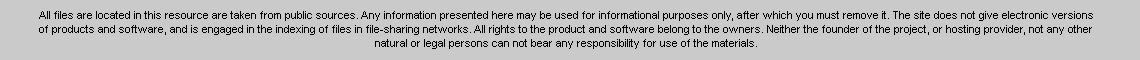

 © 2005 - 2024 All rights reserved. Contact | Связаться
Complaints | Жалобы
© 2005 - 2024 All rights reserved. Contact | Связаться
Complaints | Жалобы


